
You must be signed in as an administrator to be able to enable or disable Wi-Fi Sense. This tutorial will show you how to enable or disable the ability to turn on Wi-Fi Sense and Paid Wi-Fi Services for all users on the Windows 10 PC. Windows will temporarily connect to open hotspots to see if paid Wi-Fi services are available. Paid Wi-Fi Services enable you to get online by buying Wi-Fi at the hotspot through Windows Store.
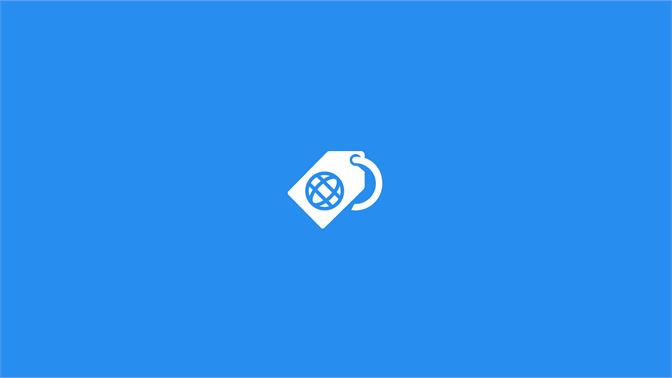
When you first connect to a network that you decide to share, you'll need to enter the password, and then select the Share network with my contacts check box to share that network. When you and your contacts share Wi‑Fi networks with each other, you give each other Internet access without having to tell each other your passwords.
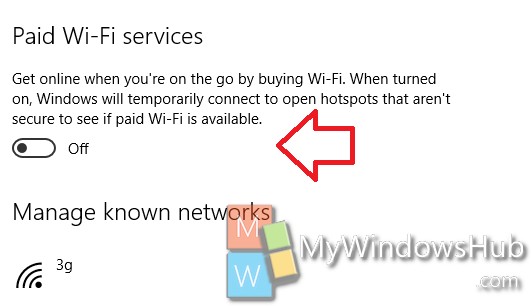
Wi‑Fi Sense can automatically make Wi-Fi connections on your computer so that you can go online quickly in more locations.


 0 kommentar(er)
0 kommentar(er)
